When Should You Let Your Child Use a Calculator?
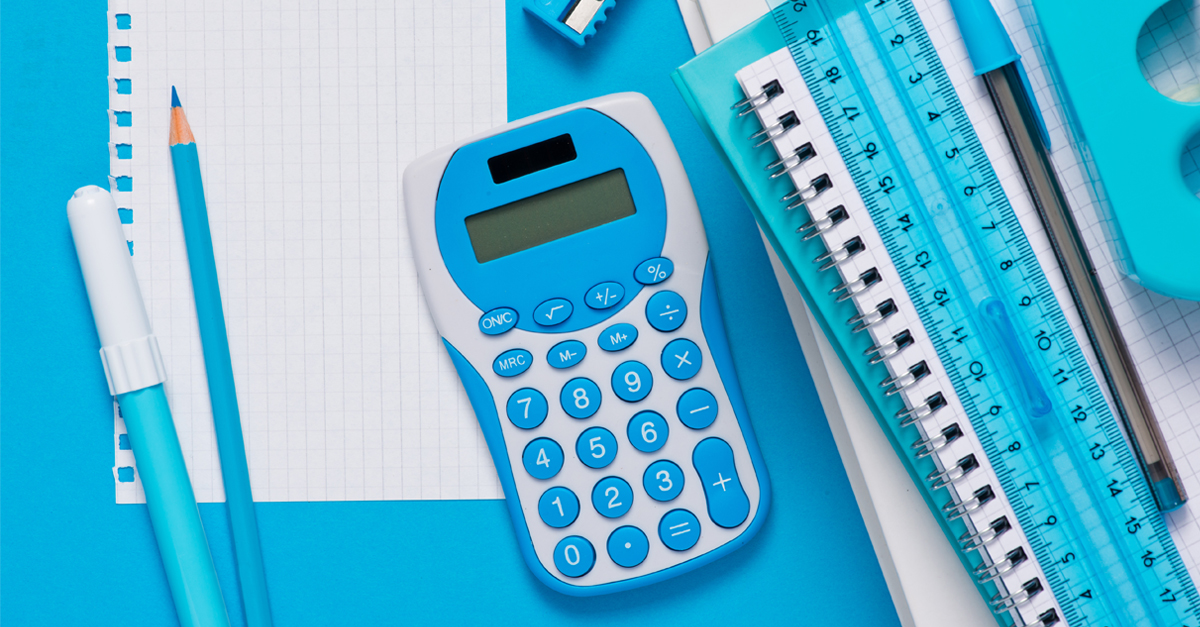
When should your child use a calculator for math? Are calculators a necessary tool for them to learn, given the increase in technology in society?
These questions may have crossed your mind or come up in conversation when teaching math to your student, particularly as he progresses to upper-level mathematics. As a parent, your feelings may be divided.
On the one hand, you want your student to be familiar with the technologies available to him. On the the other hand, you do not want him relying solely on technology to the point where his skills diminish.
Is there a balance?
Calculators Are Tools
The calculator is a readily available tool to do calculations; so are your student’s mind and paper and pencil. The key is to help your student determine when to use a calculator and when mental computing or even longhand computation is more effective or appropriate. Selecting the right tool is part of being an effective problem-solver. When deciding whether or not to implement a calculator, consider your child’s age, skill development, the types of calculators available, as well as when and where technology can be appropriate.
Calculator Use for Primary Students

You know that mastery of basic facts is essential to your child learning math. For this reason, it is advisable to restrict calculator use in the primary grades. At this level, the function of a calculator can be exploratory in nature. A simple game can help your student become familiar with how to enter, view, and delete information without using it to work out problems. One such activity is the upside-down words game. When numbers are entered and the calculator is turned upside down, the numbers resemble certain letters (especially with a little imagination thrown in). For example, the number 733 upside-down becomes the letters EEL, making the word eel. A four-function calculator is the simplest type of pocket calculator and is suitable for this age group. The keys tend to be larger and are therefore easier for a younger student to manage, whether the calculators are hand-held or used online.
Calculators are also excellent tools for exploring number patterns with younger students. Help your student discover how to make the calculator count. This technique varies among calculators, but is generally based on the following simple input: press the keys 1 + 1 = then continue to press the = button continually to have the calculator count sequentially. By changing the “code,” your student will be able to begin to explore patterns, i.e., 2 + 2 = ?, 9 + 9 = ?, 100 + 100 = ?, etc. The same works for multiplication. For subtraction or division, be certain to help your student recognize that the beginning number should be greater than the second so he can see the calculator count down (for example, starting at 100 – 4 = ? or 100 ÷ 4 = ?). Observe your student’s curiosity and excitement when he discovers what the calculator does after zero. Let him investigate what happens when a number and zero are added (or used with another operation based on his math skills).
The calculator is a fun way to explore and practice place value. Your student can build numbers with the calculator with your guidance and input. For example, challenge him to create a three-digit number with a 7 in the tens place; or produce a four-digit number greater than 3,500 with a four in the ones place; or type a four-digit number with no tens and a 3 in the hundreds place; etc. For an extension, he can record the numbers on a separate sheet of paper or a dry erase board, and you can discuss what the numbers he produced have in common, compare them, or order them from least to greatest (or vice versa).
Calculator Use for Upper Elementary and Middle School Students

At this level it is important to help your student choose the appropriate tool: mental mathematics, paper-and-pencil, or the calculator, based upon the problem or activity. For this age group a scientific calculator is appropriate. Scientific calculators come in a variety of models to solve more complex calculations. There are many options for hand-held scientific calculators as well as virtual models that can often be found as apps or online.
Calculators are fast and accurate, which makes them a great complementary feature for upper-elementary and middle-school students. Once mastery has been achieved with basic operations, you might consider having your student complete a set of multiple-step problems and then check her work with a calculator. Calculators are great for this purpose: if the answers do not align, she can go back and re-check her work to see where she may have gone wrong. She can use the calculator for special projects across the curriculum to compute greater numbers such as planet masses, numbers of species of various animals, populations of cities, or flying or sailing distances between locations. Calculating exponents beyond squares and cubes can be accomplished much more efficiently with a calculator. When introducing pi, have your student measure the circumference and the diameter of several circular objects, and calculate their ratio with a calculator. In these instances, the calculator saves time and allows her to more actively explore and apply her knowledge of mathematics.
Calculator Use for High School Students

It is apparent that we live in a society that is constantly changing due to the flood of ever-advancing technology. It is important to note that many calculators today are used in high school across the curriculum for more than just basic computation. Advanced calculators, such as graphing calculators, feature a wide range of functions, allowing students to create graphs and charts, compute probabilities in real-life situations, perform complex financial calculations, or work with matrices. Graphing calculators, like Desmos, are available free as apps or online, while hand-held devices often include a wide range of programming capabilities. Your student will need to be familiar with these sophisticated tools by the end of high school in order to compete successfully on college entrance exams and in the job market.
Math can be tedious at the upper levels. Calculators may help make it more enjoyable for you and your student. Allowing him to use a calculator for complex computations allows more time for you both to focus on the discovery, exploration, and discussion about the underlying mathematical concepts of a problem. You might consider having “calculator days” to ensure a proper balance of technology use.
Keep in mind that in high school courses, calculators simplify tasks for your student but do not do the real work for him. The real work of high school-level mathematics consists of logic and reasoning, problem solving, construction of relationships among concepts, reasoning from data, and abstract thinking, all of which the calculator cannot do. In essence, they give your student the opportunity to make more insightful discoveries and focus more on the “Why?” and “How?” of mathematics. In addition, graphing calculators can also bring the power of visualization to concepts for better depth of understanding.
Next Steps
Remember that proficiency in mathematics depends more on the ability of your student to determine the most appropriate tool to use in a given situation. When used appropriately, calculators can enhance learning and thinking, rather than replace it. Whether you end up allowing your child to use a calculator or not, just thinking about this issue gives you a chance to develop and refine your ideas on the topic. Calculator usage is an issue you cannot avoid, given the increase of technology in today’s world. As a homeschooling parent, you know that it is a decision that could impact your instructional approach and could affect how your student feels about math. Recognize that there is balance; you do not have to be an absolutist. Take time to evaluate your child’s academic needs, the types of devices available, and instances when it may be an effective tool to use. In doing so you can determine the balance that works best for your student and his math education.
Have You Heard About AIM?
Accelerated Individualized Mastery (AIM) provides a new solution for struggling math students with gaps in their foundational math skills set. The AIM programs use proven Math-U-See strategies and manipulatives in combination with an accelerated approach to help students successfully master math concepts.